Product Production Processes & Runs Management
|
Manufacturing Operations Management (MOM) for product production involves two aspects:
LogixPath Product Production Management subsystem manages both aspects. From the product constituent elements and manufacturing process definition perspective, the software provides tools to manage product Bill of Materials (BOM) which define the product constituent elements, and product Production Processes which define the product manufacturing processes and required resources. From the actual product production execution management perspective, the software implemented product production related modules based on the real life manufacturing process. The key modules are: Job Orders, Production Runs, and Produced Batches. |

|
|||
|
Production Management Business Elements:
|
Product Constituent Elements and Manufacturing Process Definitions
|
BOM and Production Process Definition modules help engineers to document product constituent elements and structure, and the product manufacturing or service execution processes and required resources. They are also used for product cost estimation and resources demand and capacity analysis and forecasting. |
BOM: Bill of MaterialA BOM describes the relationship a finished product (also called end item) or an assembly, with its constituent parts (lower-level or child items), including parts/material types and quantities. LogixPath BOM supports multiple versions of BOM for a product or an assembly so that users can manage product BOMs with minor variation or track BOM updates and evolutions. The software provides tools to compare two BOMs and display their differences side-by-side. The differences can be structure differences and/or parameters (for example quantity) differences. Because LogixPath BOM supports unlimited BOM levels, a BOM is displayed in a Tree View. Software supports flexible and easy data entry. The comprehensive analysis tools enable users to view a list of constituent components, with component summaries, estimated cost, and lead time information. The resource demand and capacity analysis subsystem integrates with BOM component to analyze the material resource requirements and the current stock inventory status. |
Production ProcessesProduction processes represent product manufacturing procedures and recipes and service execution processes. They also include required resources: materials and parts, workforces, and equipments. A production process defines a series of steps to produce an item or perform a service. Each step performs a specific task to accomplish a certain goal. Each individual step defines its input parts and raw material, output objects, operators, equipment type, indirect costs, and expected execution time. A Production process can contain sequential and parallel task execution process flows. There is no limit on the level of nested parallelism. The statistics tool calculates the estimated manufacturing costs based on the required input material and parts, operators' costs, and indirect costs. It calculates the expected output value based on the output products sell prices. |
|
These days, customers' demands for personalized products are increasing significantly. With BOM and Production Process's clone and version management capabilities, plus the BOM comparison feature, product designers and producers can manage large amount of product variants much more efficiently and accurately. The Bill-of-Material BOM and Production Process Definition modules can be used by almost all industries. For example, the food industry can use them to manage recipes and ingredients; the biotech and chemical industry can use them to manage ingredients and manufacturing processes; the electronics manufacturing industry can use them to manage product constituent parts and assembly processes. 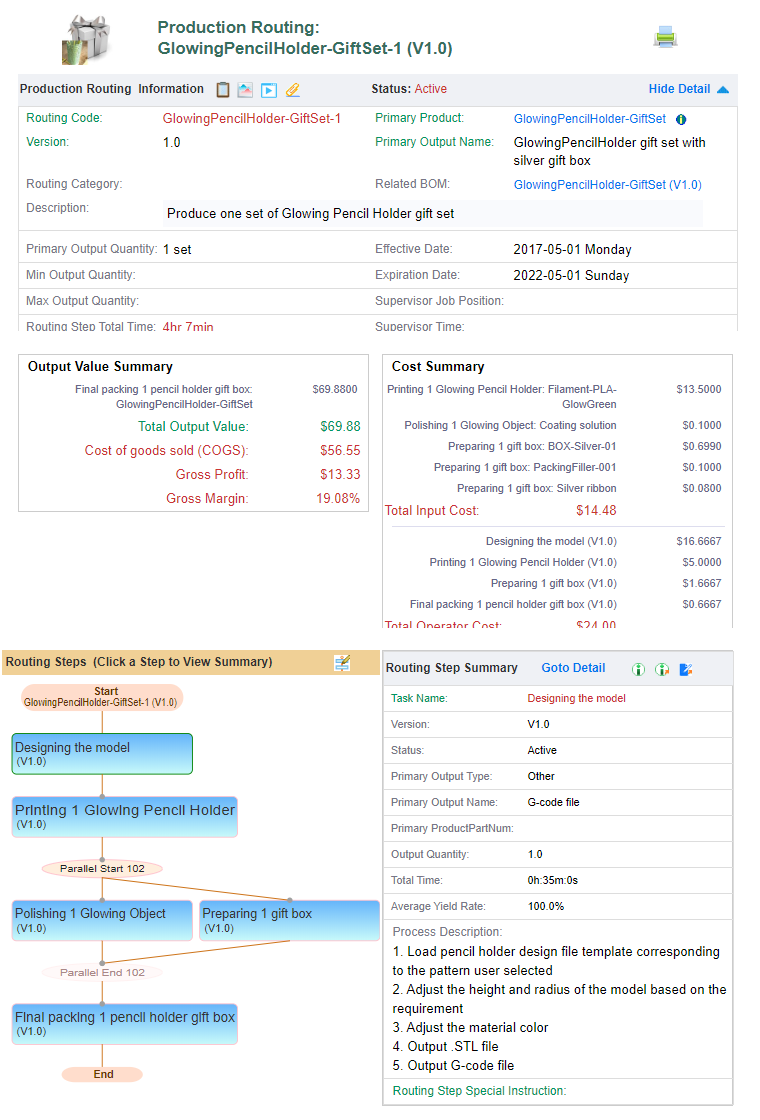
|
Managing Product Production Execution
|
The actual production execution management features help product production personals or service providers to manage the actual production processes, from job orders to product creation. |
Job OrderA Job Order is an authorization for producing a specific product or part with a specific quantity, it can also be an order to perform a specific service for a customer. One approach to create a job order is from a sales order line item, this operation will pre-fill data obtained from the sales order line item in the job order form. After the job order is created, user can navigate between the sales order and the job order. Job Order has automatic due date detection and alert capability. The job order entity is integrated into the LogixPath master calendar feature. |
Production RunA production run is an actual product manufacturing or service execution. A production run consists of one or more sequential or parallel tasks. Usually it is based on a predefined procedure: production process definition and task templates. A production task can have multiple instances of subcomponents: Input, Output, Operators, Equipment, Indirect Costs, Issues encountered. User can also attach pictures and files to the overview production run as well as each individual task. A production task tracks and analyzes resources used during the execution process. Resources are material or parts input, Work-In-Progress, assemblies or products output, operators performing the job, equipment and tools used, and indirect costs. These tools help production managers to achieve Shop Floor Control. User records each production task execution results, such as produced quantities and qualified quantities, and the inspection detail report. System can calculate the production yields based on the produced and qualified quantities. User can also track each production task’s execution time duration as well as start and end time. At individual production task level, user can apply approval process to ensure the quality of the production or services at critical steps. The software statistics tool calculates each individual task's material costs, operator costs, and indirect costs. Then it summarizes the overall costs and output values to compute the Cost of goods sold (COGS), gross profit, and gross margin. Documenting production timing, quality, and cost helps businesses to uncover the potential issues with equipment or labor, waste of the raw material, and identify the areas for improvements. For Job Shops and Engineer-To-Order, this also helps businesses to make more accurate cost and time estimations for the future similar jobs. |
Produced BatchA produced batch represents a batch of goods produced. One production run may generate multiple produced batches. Each produced batch has a unique lot number and optionally serial numbers. From the relationship among Produced Batch, Production Run, and the Material/Parts used, user can trace from a batch lot number to the specific material/parts used. For the companies who use LogixPath customer portal feature, their customers can look up a Produced Batch basic information using a lot number or serial number on the company portal. |
TraceabilityLogixPath provides Lot Number Inquiry and Serial Number Inquiry capabilities. User enters a produced batch lot number or serial number, the software is able to identify the entire lifecycle of the goods associated to this produced batch. The lifecycle information includes the batch produced this goods, the inventory location where this batch of goods currently is at, and all inventory Stock In and Out activities related to this particular batch number or serial number. Traceability enables business to conform to regulatory and ethics compliances or the customer mandates. It can be used for the Product Recall Management. In the case a manufacture identifies some issues with a batch of raw material or parts, or issues occurred during the manufacturing process for a specific run, businesses can quickly identify the impacted produced batches and their current inventory locations via the LogixPath Lot Number and Serial Number Inquiry feature. LogixPath Purchasing subsystem has the concept of Purchased Batch, it has Lot Number and Serial Number Inquiry capabilities as well. LogixPath traceability feature is across the Purchasing Management, Inventory Management, Production Management, and Sales Order Management subsystems. The integrated traceability provides businesses, such as food manufacturers and bio-chemical manufacturers, the food traceability or ingredients traceability. The software tracks the flow of the ingredients from sources, to manufacturing processes, and to the destinations. In case any unexpected quality issues are discovered before or after the produced batches are released, manufacturers can quickly identify the root causes and the impacted downstream 3rd parties, and then provide immediate mitigations to minimize the impact. |
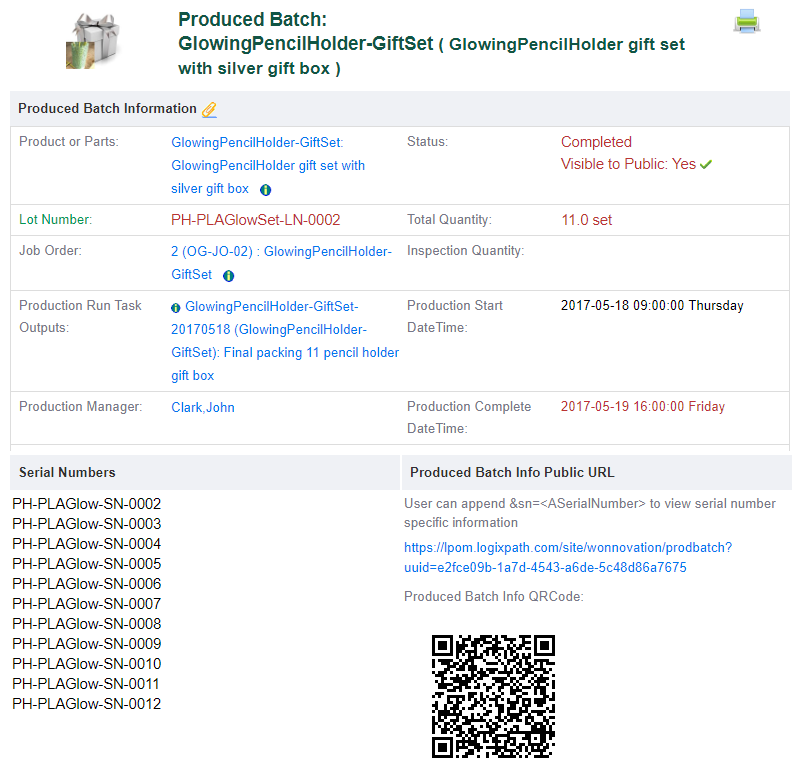
|
Business Resources Demand and Capacity Analysis
|
To produce a physical goods or perform a service, businesses usually need these key resources: material/parts, asset/equipment, and labor. LogixPath capacity analysis tools perform material, equipment, and labor requirements and capacities analysis based on product BOM, production process, and actual production runs. LogixPath Demand and Capacity Analysis Engine analyzes material/parts, asset/equipment, and labor requirements from all in-progress production runs and job orders. It checks the current availability for these elements, such as the material inventory levels, available equipment, and employees on a specific position, and showing these information along with the resource demands analysis report. Demand and Capacity Analysis capability helps businesses to understand the resource demands and availabilities so that they can purchase materials in time, avoid equipment and labor bottleneck, provide customers realistic delivery dates, and ensure deliver products or services on time. The capacity analysis and planning is especially important for Make-to-order businesses. The Production Process's resource costs analysis feature summarizes the resources required in each process step and their costs. This helps businesses to identify the potential areas for improvements to achieve more consistent capacity, more cost effective, and higher quality in the production process. For example, businesses can use more automation or more intelligent equipment to get more consistent production capacity. |